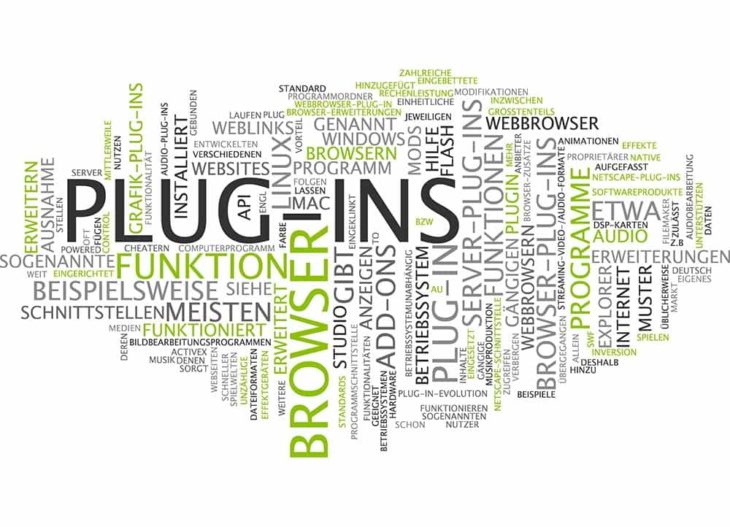If you have a WordPress site for your business, one of the best things you can do to ensure that users come back to your site, is to use every tool at your disposal to maximize their user experience. WordPress plugins can play a part in that. From a design and business perspective, this means taking into consideration the overall experience your users have when they are using your company’s site to purchase a product, learn more about your services, or look for an event and special updates.
Essentially, your goal is to keep your client’s online experience in mind; that means being able to answer specific questions about your audience.
Questions to ask yourself about the UX for your website:
- Who is your audience and what are they looking for?
- What color schemes, layout, or font hierarchies will they find the most appealing?
- How many clicks does it take to get them where they want to be?
- How long are the site pages taking to load?
As you can see, creating a good user experience site can involve quite a bit of trial and error. That’s why it’s crucial to know your audience. Ideally, your website’s design will reflect that knowledge in a way that keeps customers returning to your site again and again.
Welcome to the World of WordPress Plugins
Another way to enhance your website’s user experience is by using WordPress plugins. The term ‘plugin’ is used to refer to a piece of software that contains instructions for a set of functions that can be added to your WordPress website.
Pick the plugin that’s right for your business
Plugins can do everything from extending functionality to adding new features to your websites. Part of this is because, like their CMS, WordPress plugins are written in an open source programming language that allows their functions to integrate into your WordPress website seamlessly.
WordPress SEO by Yoast
In 2016, WordPress SEO by Yoast was named the top plugin for WordPress users. As you may have guessed by its name, this widely used plugin functions as a complete search engine optimization platform for your onsite content. In addition to its SEO functions, Yoast also features a snippet editor, XML sitemaps, permalink cleanup, Meta descriptions and configurations, and much more.
W3 Total Cache
It may sound repetitive, but the message is important, so we’re reiterate: site accessibility and speed are essential to creating an optimal user experience. A web cache, also called an HTTP cache, is an information technology developed to provide temporary storage. When you ‘cache’ web documents, like HTML pages or images, you reduce bandwidth usage, server load, and perceived lag by the user.
Using W3 Total Cache allows you to set up caching for your site, making downloading features quicker and navigation smooth and concise for your visitors. This will not only impact your search engine rankings, not to mention search engine rankings. Learn more about how to set this up for your WordPress website.
Maximize Your Resources with a Team of Experienced Designers
It will take more than two plugins to make your site as user-friendly as it needs to be. That’s why we’ve created a team of experienced WordPress web designers who have the experience and skills to create a site that optimizes all the tools at your disposal when it comes to WordPress web design. Check out Mvestor’s portfolio or give us a call today to talk about how we can elevate your business by improving your user experience.