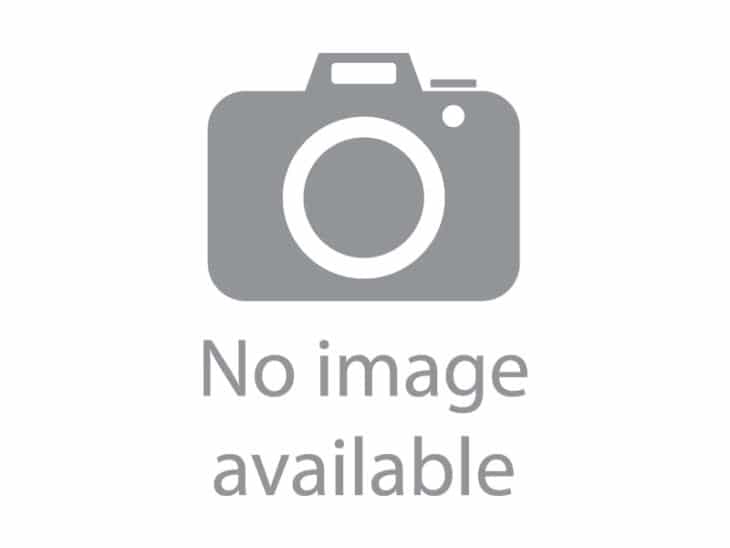Humans communicate mostly through visuals. We’re just visual people. That’s why using images in web design is important. But you can’t just throw jpegs onto your web page wherever you want. That isn’t effective image use in web design. To ensure the most effective use of images, consider the following.
Effective Image Use
File size matters
Using image files that are so large they slow down the load time is extremely bad for your website. No one would want to stick around and wait for it to load. Consider using images in the range of kilobytes, rather than megabytes.
Nothing too flashy
Go with the style of your web page and try to use images that fit in with the theme. Don’t go using flashy gifs or bright, obnoxious images when your page is supposed to draw attention to other resources and links. It’s very distracting and can look unprofessional.
Use images to guide people
In the same way that images can distract people from important parts of your website, images can help direct people where you want them to go. For example, using a relevant image behind or next to a link can let the audience know where it is they are going when they click the link.
Don’t substitute text for images
How effective are images if they impede certain users? Images are great for directing people around your website, but using them instead of text or having text just on the image itself can get tricky. The reason is, not everyone will have access to the picture. Meaning, they might not be able to read the text so they’ll have to blow it up. Unfortunately, images don’t work that way and many people may not be able to read it. Not to mention it may not even load because text has a better chance of downloading than the image. Instead, consider images and text together.
Effective Web Design
When it comes to web design, the little things can make the biggest impact without us even realizing. That’s why it’s important to get the web design experts on the job to it right. Connect with us today to get your web design dreams on the right path.